thinking about moving?
Find a homewant to see more?
Get in touchhome builders, place makers,
creators of community.
At Sky House, we believe that homes should do more than shelter—they should inspire, connect, and respect the environment. Our naturally sustainable homes blend modern design with durability, creating vibrant neighborhoods where people can thrive. Each Sky House home is crafted with care, prioritising sustainable materials and innovative, eco-friendly technology. We’re not just building homes; we’re shaping spaces where community, nature, and architecture come together beautifully.
Our mission
our neighbourhoods

energy efficient homes
that don't cost the earth.
Air Source
Heat Pumps
Solar
Panels
EV
Charging
Net Zero
Ready
EPC Rating C
or Above

Let's Help You Move
Whether you’re buying your first home or transitioning from an existing one, we’re here to make every step easier. With tailored support options and exclusive offers, we aim to simplify the process so you can focus on the excitement of your new Sky House.

Choosing a Sky House really was the best decision. My Sky House is completely different to all new build homes and that's why I love it. Hassle free with all the extra details. Of course, the economic values are great but the roof terrace is the perfect touch and my favourite part.
Resident at Fox Valley

I love the sense of space and light. I like how every part of the house has a purpose and feels different in its own right. I think one of my favourite spaces is the landing. It could easily have just been an after thought - but I like that it feels like an extra little room to sit and read or just chill in.
Resident at Oughtibridge Mill

The houses are lovely and much higher quality finish than other new build homes.
Resident at Waverley 2

I love the design of my new house and all its features. You definitely create attractive modern housing.
Resident at Fox Valley

Nice developments that stand out from the usual new build sites.
Resident at Oughtibridge Mill
Ready to be part of a Sky House
community?
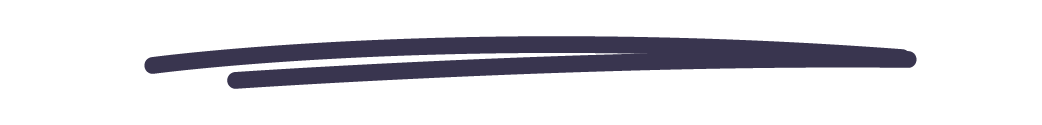
Let's bring your vision to life. Whether you're interested in a new home, have questions, or single want to learn more, reach out to us today!
Get in touch























